Screenshots
Below are a variety of images demonstrating the Magic interface on both Mac and PC. Click on any image to load a full-size version. None of the images have been edited or enhanced in any way.
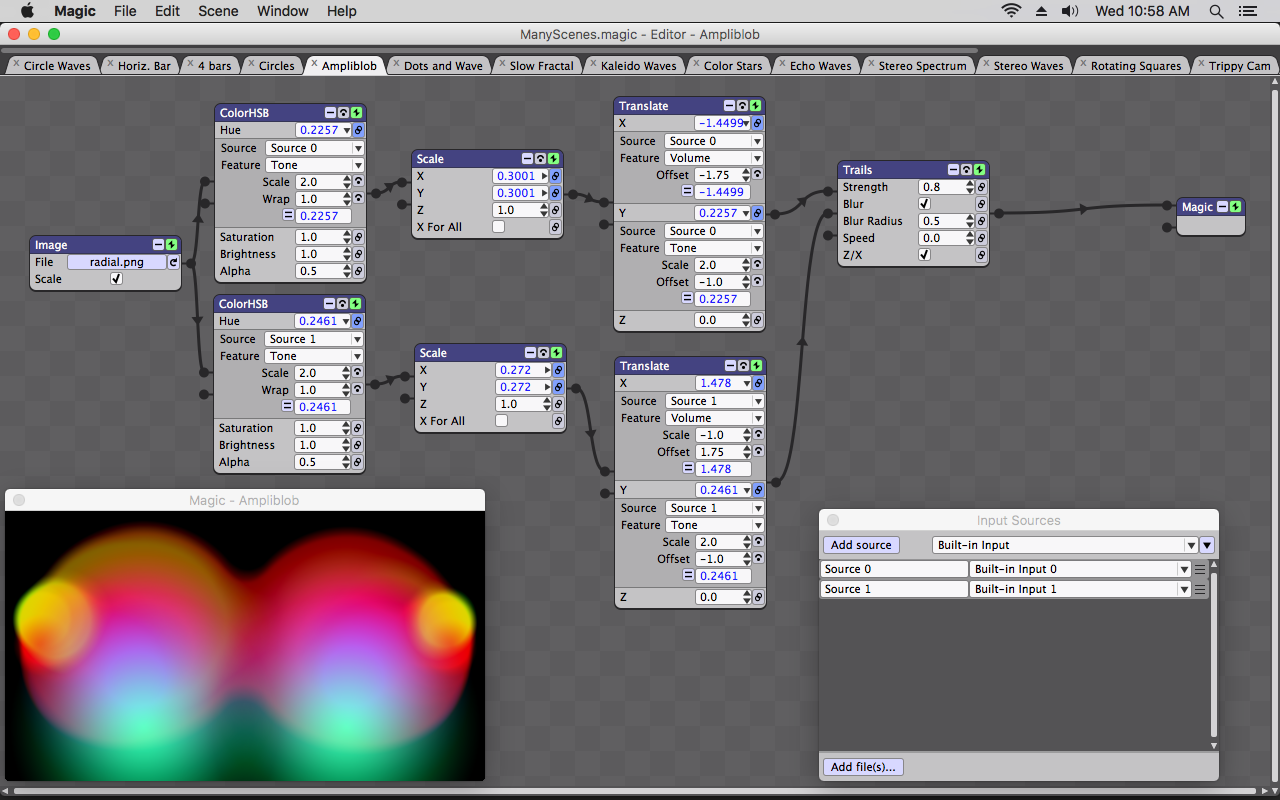
Magic running on macOS Sierra with the "ManyScenes.magic" sample project loaded. The size, position, and color of the elements in the scene react to audio volume and tone.
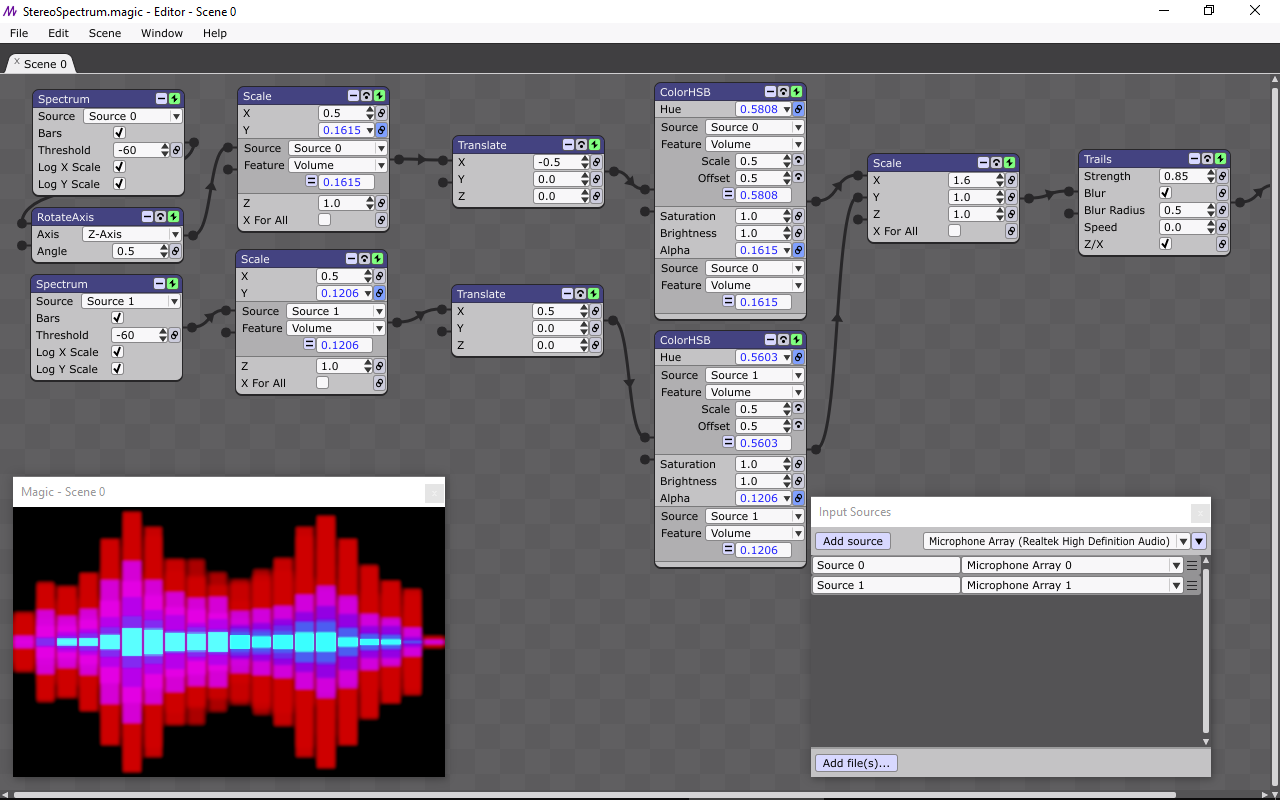
Magic running on Windows 10 with the "StereoSpectrum.magic" sample project loaded. The spectrum's color and shape react to individual frequencies in the microphone input.
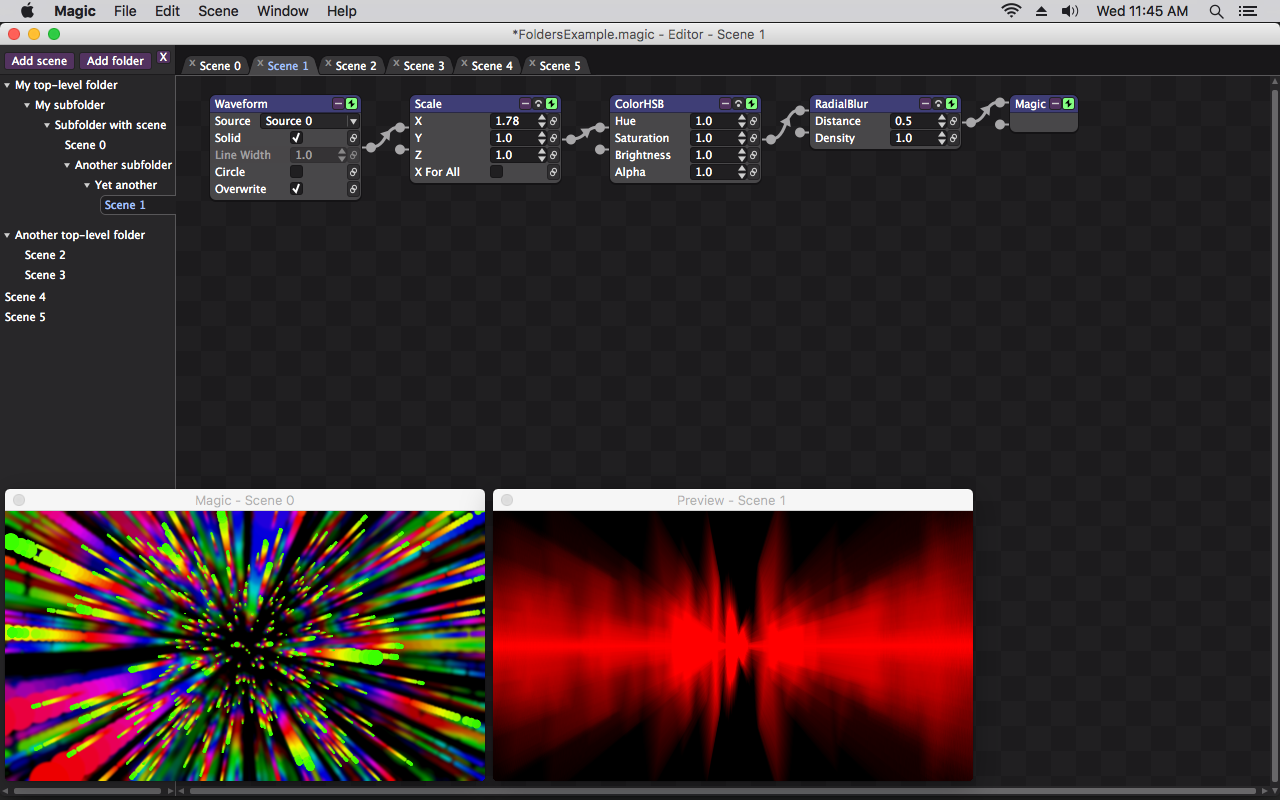
Magic running on macOS Sierra in Dark UI Mode (Performer edition). On the left side of the Editor Window, the Folder Panel allows scenes to be grouped hierarchically. At the bottom, the Preview Window allows an additional scene to be viewed.
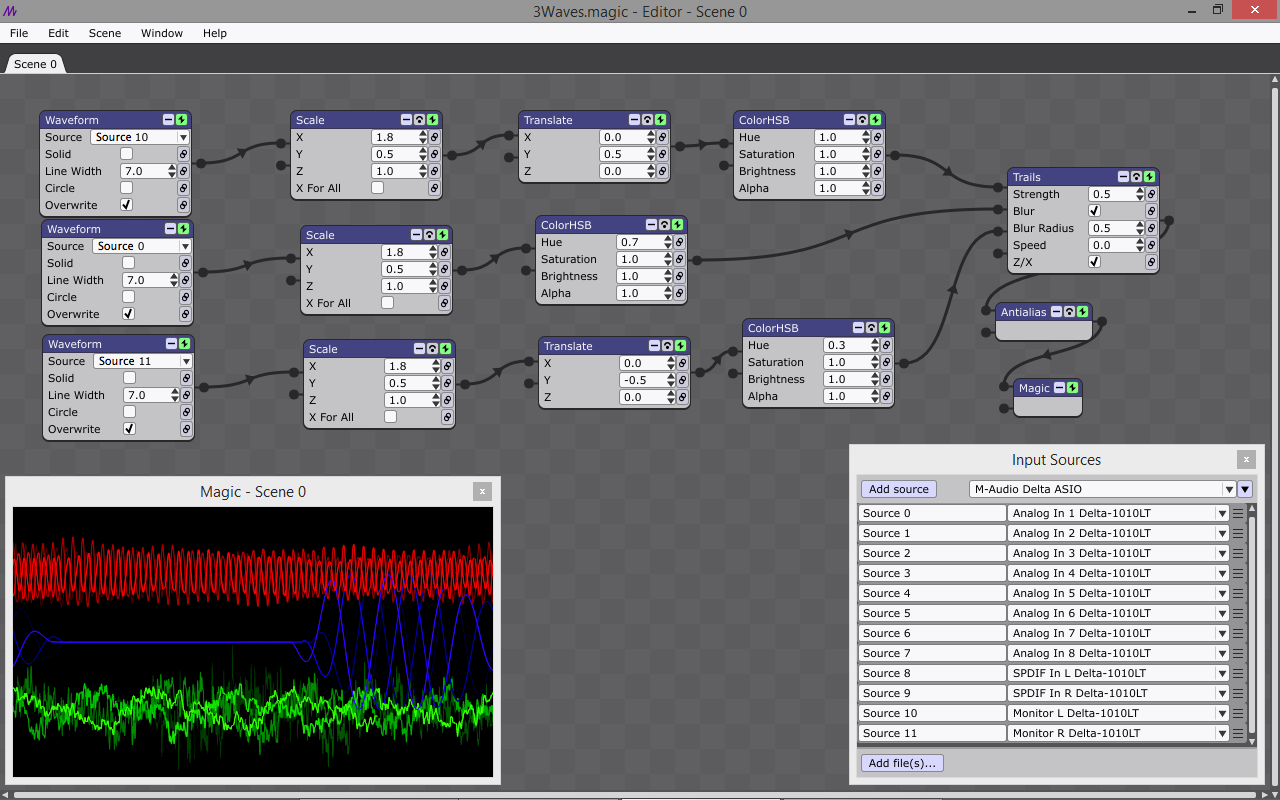
Magic running on Windows 8.1 with a multichannel audio input device. Note the 12 available inputs in the Input Sources Window, and three waveforms being drawn using distinct sources.
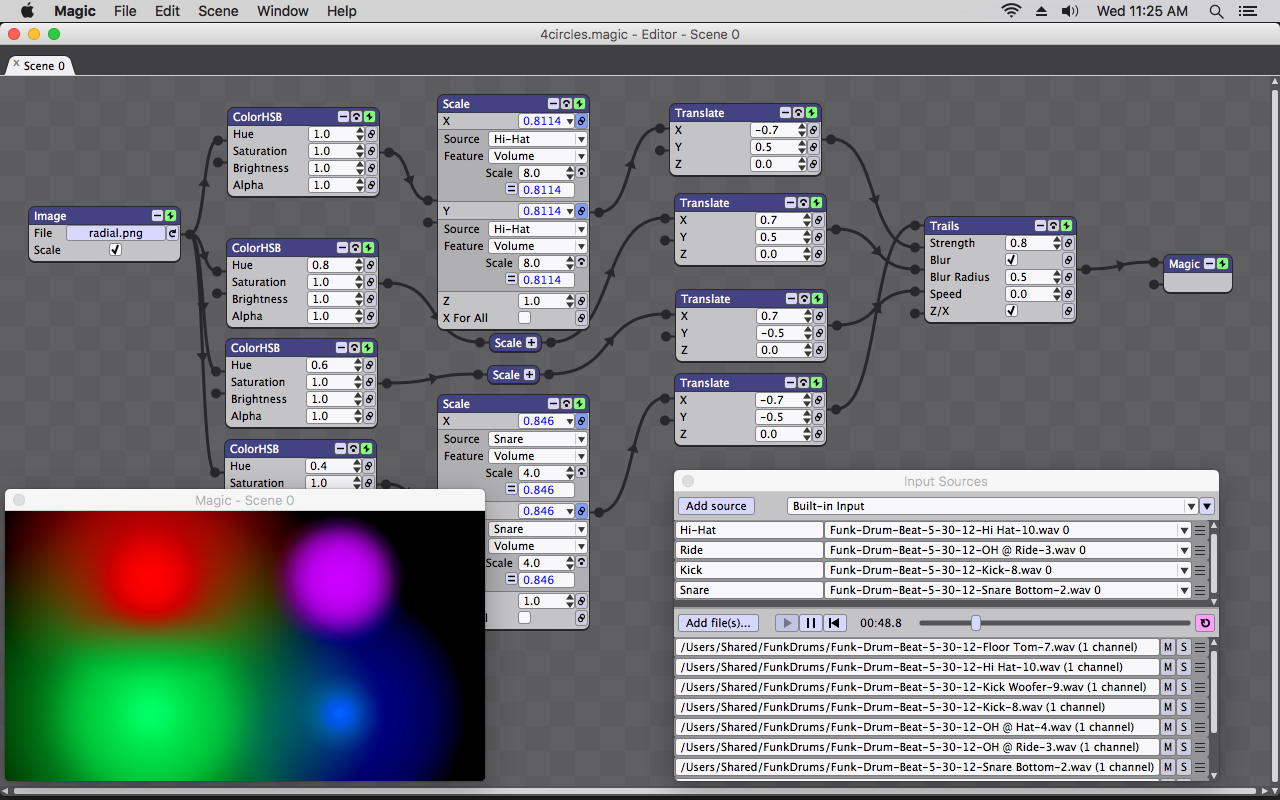
Magic running on macOS Sierra with ten simultaneous audio files playing. Four of the files are assigned to input sources; their volumes are used to dynamically control the size of the spheres in the scene.
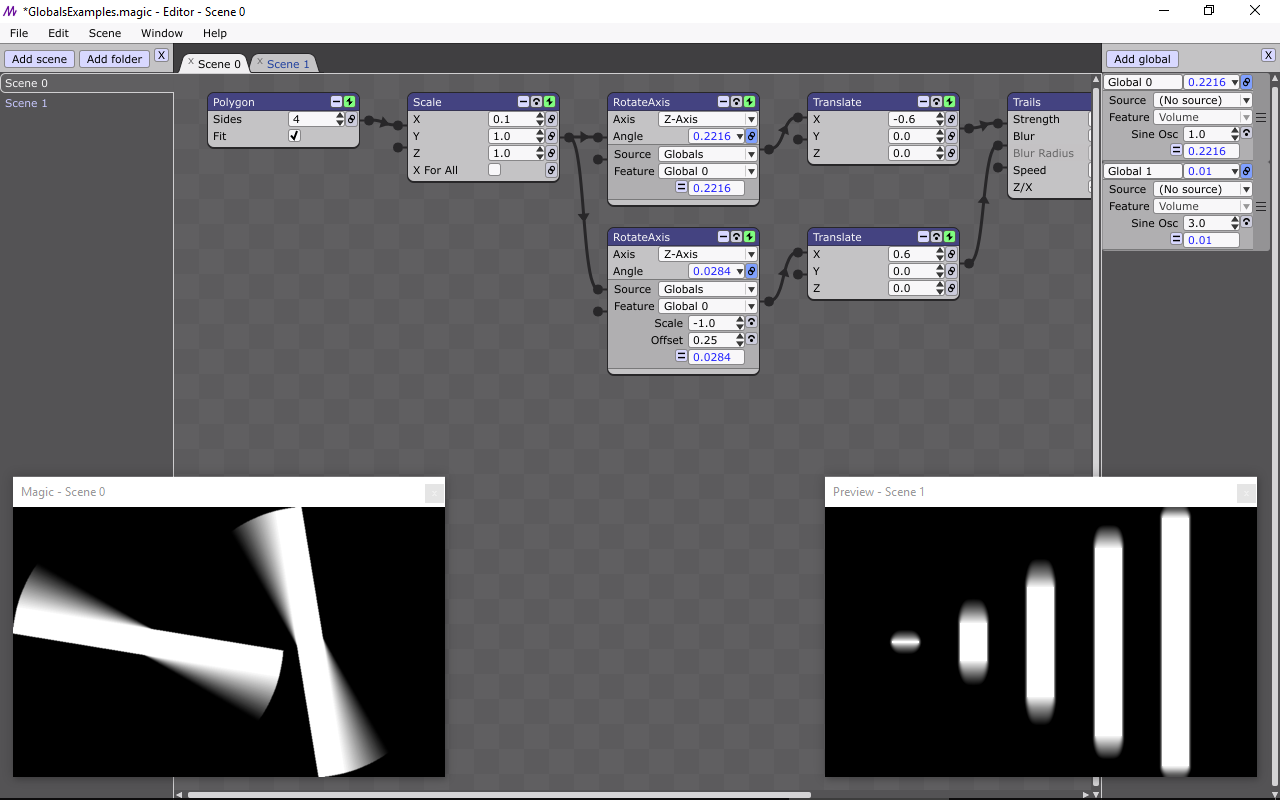
Magic running on Windows 10 with a project demonstrating Global Parameters, which can be used to control all scenes. On the right side of the Editor Window, the Globals Panel is visible. The Preview Window is also visible at the bottom-right of the screen.
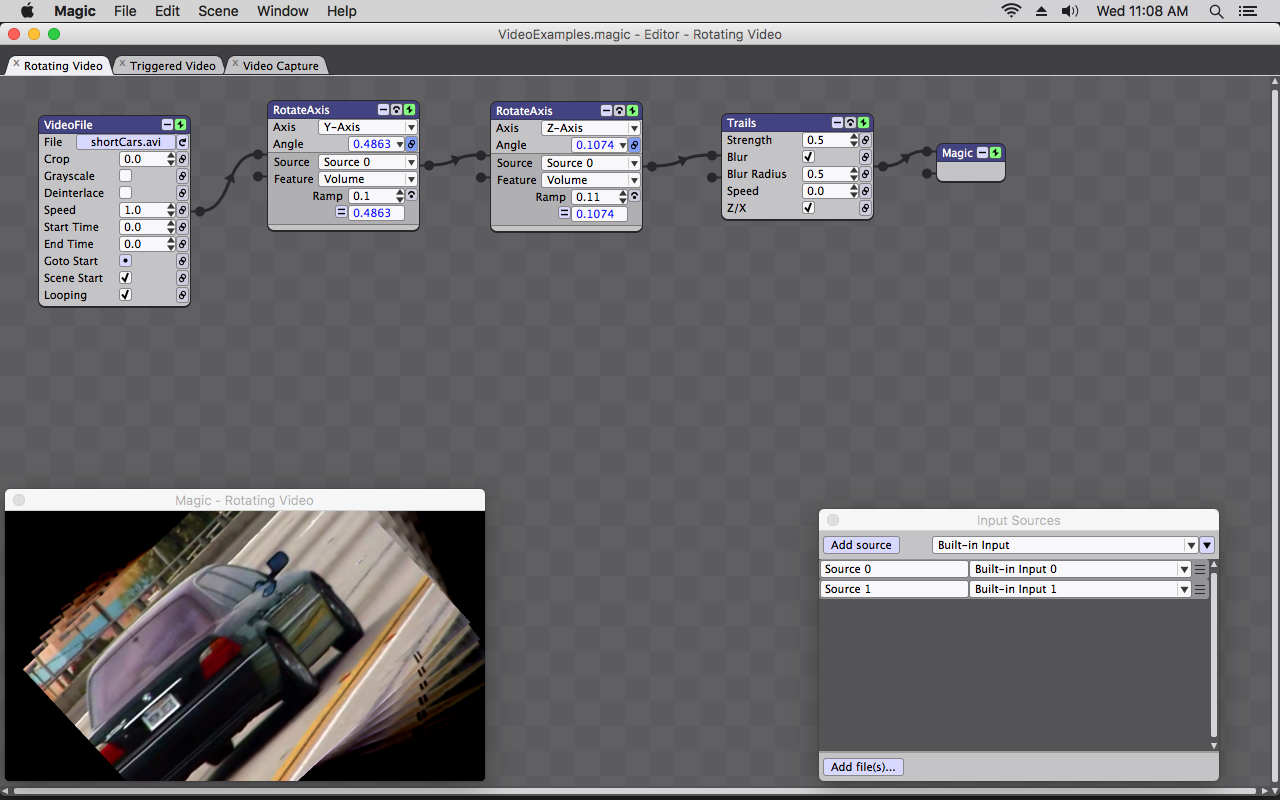
Magic running on macOS Sierra with the "VideoExamples.magic" sample project loaded. A demo video has been added to the scene, and plays back while rotating in 3D space. Audio volume controls the speed of rotation.
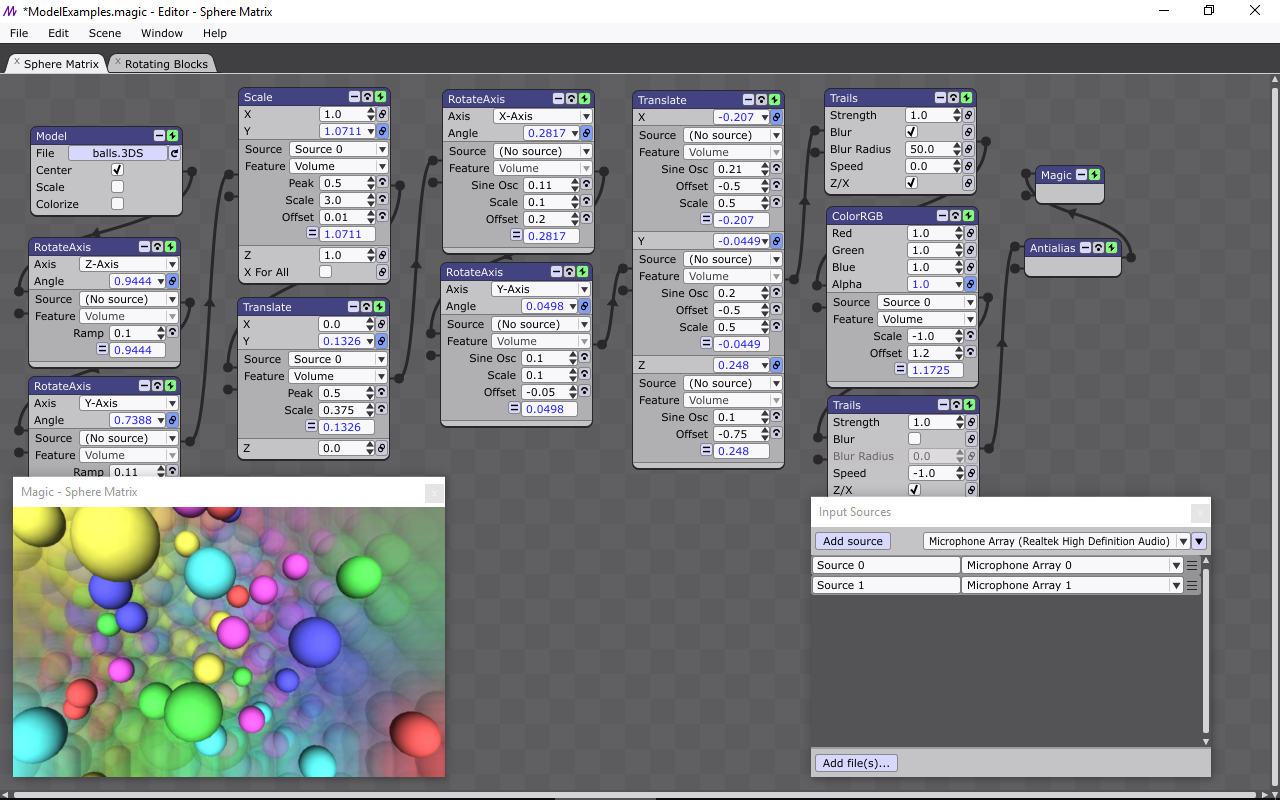
Magic running on Windows 10 with the "ModelExamples.magic" sample project loaded. A 3D model of colored spheres has been added to the scene, and is scaled dynamically according to the input volume.
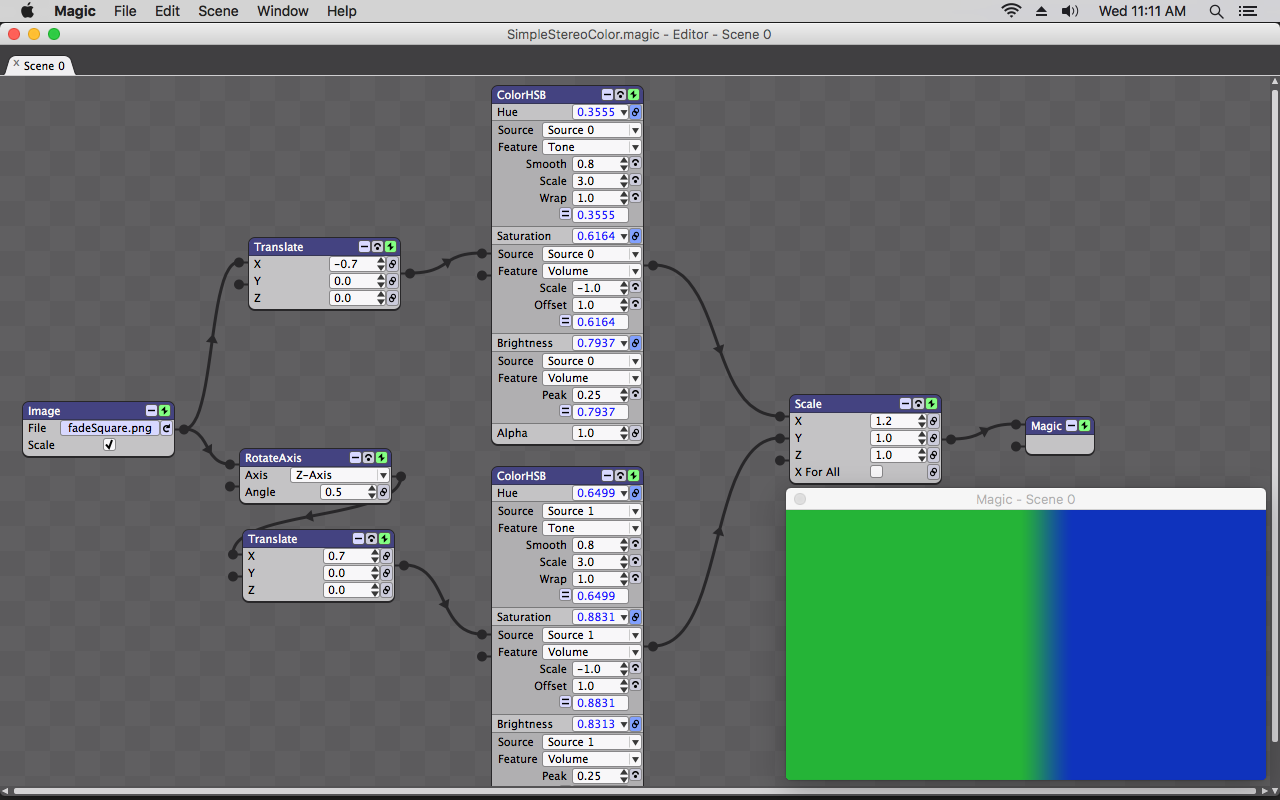
Magic running on macOS Sierra with the "SimpleStereoColor.magic" sample project loaded. The color on the left side of the scene reacts to the left stereo input, and the color on the right side reacts to the right stereo input.
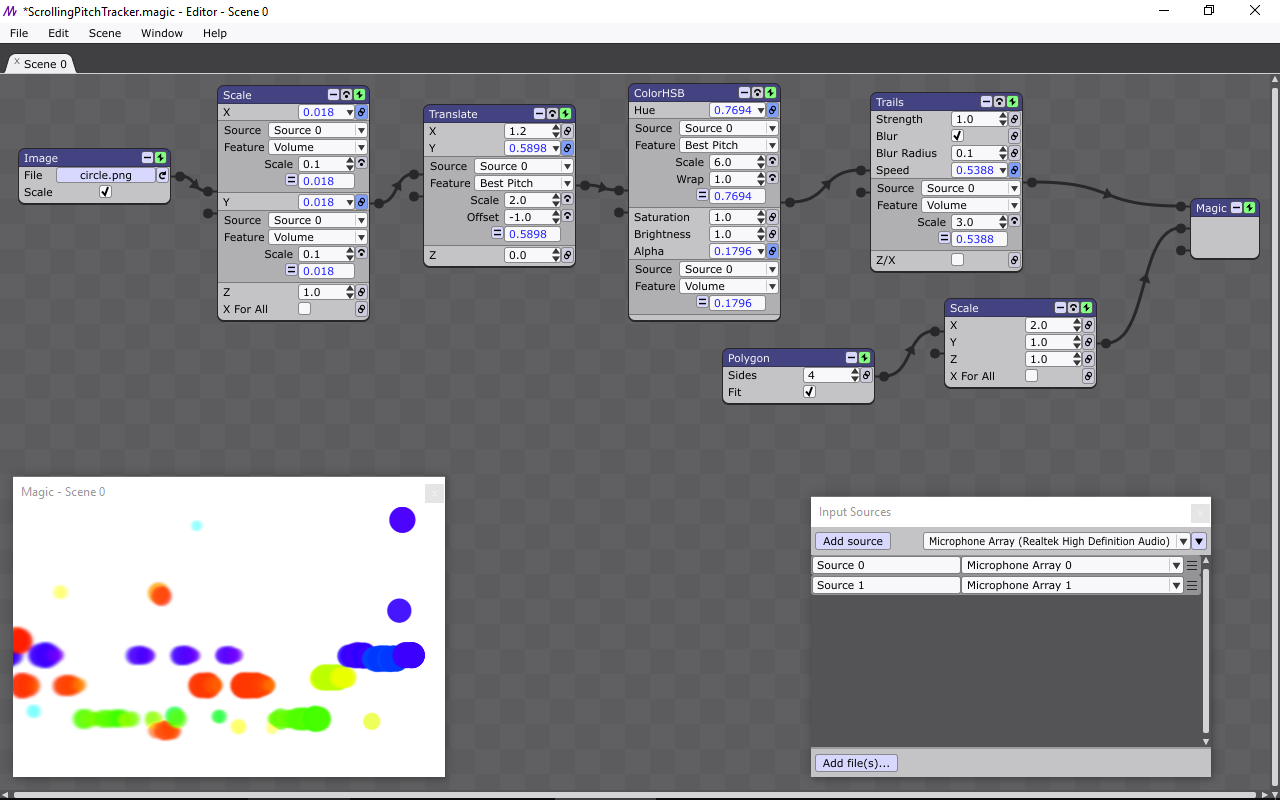
Magic running on Windows 10 with the "ScrollingPitchTracker.magic" sample project loaded. Individual notes in the audio input are detected and drawn by color and position. Color repeats every octave.
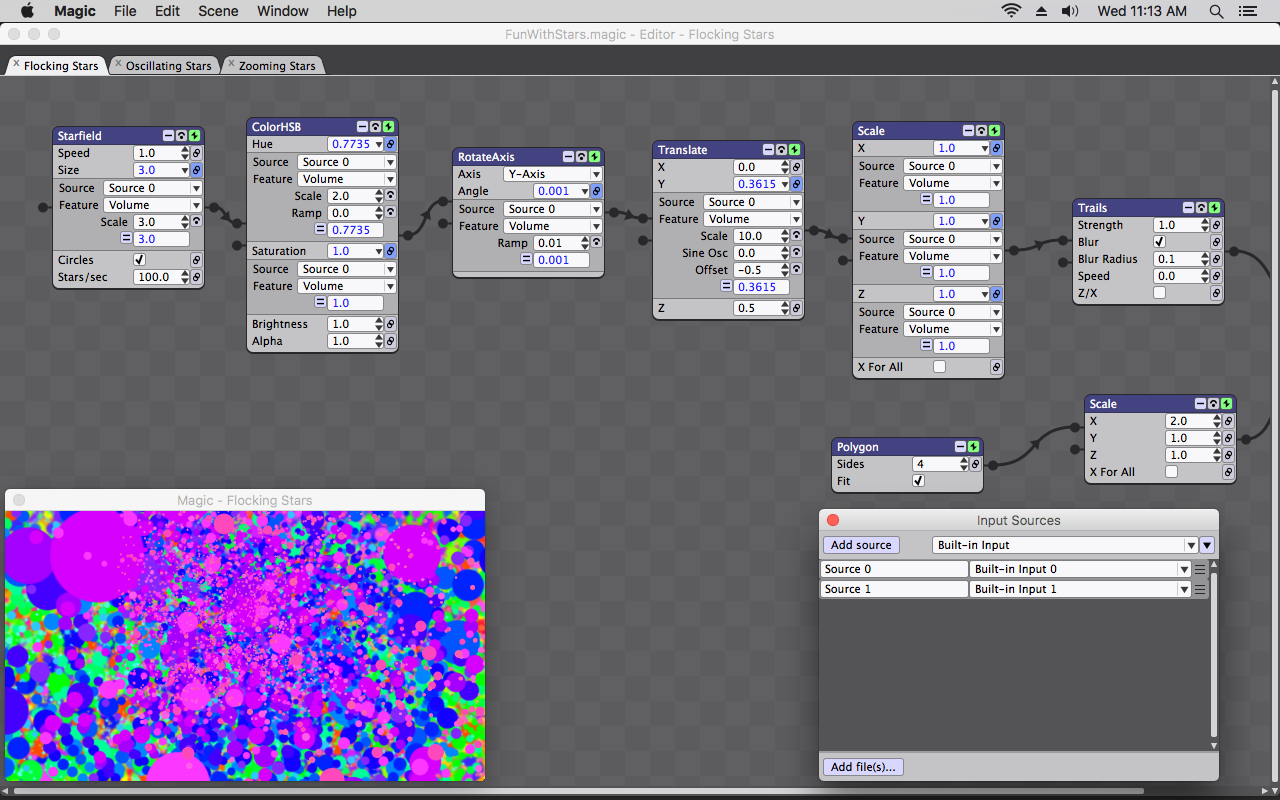
Magic running on macOS Sierra with the "FunWithStars.magic" sample project loaded. The size, position, and color of the elements in the scene react to audio input.
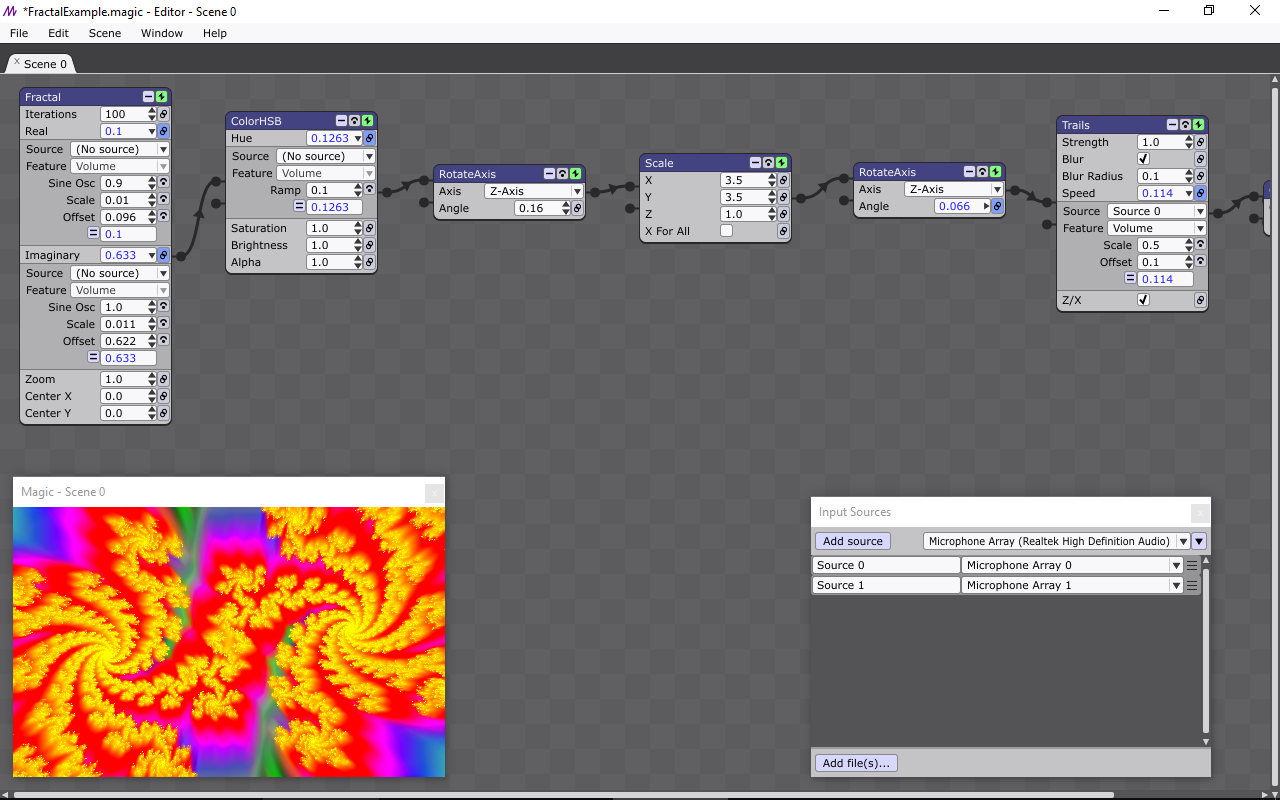
Magic running on Windows 10 with the "FractalExample.magic" sample project loaded. A fractal pattern transforms and moves forward according to microphone input.
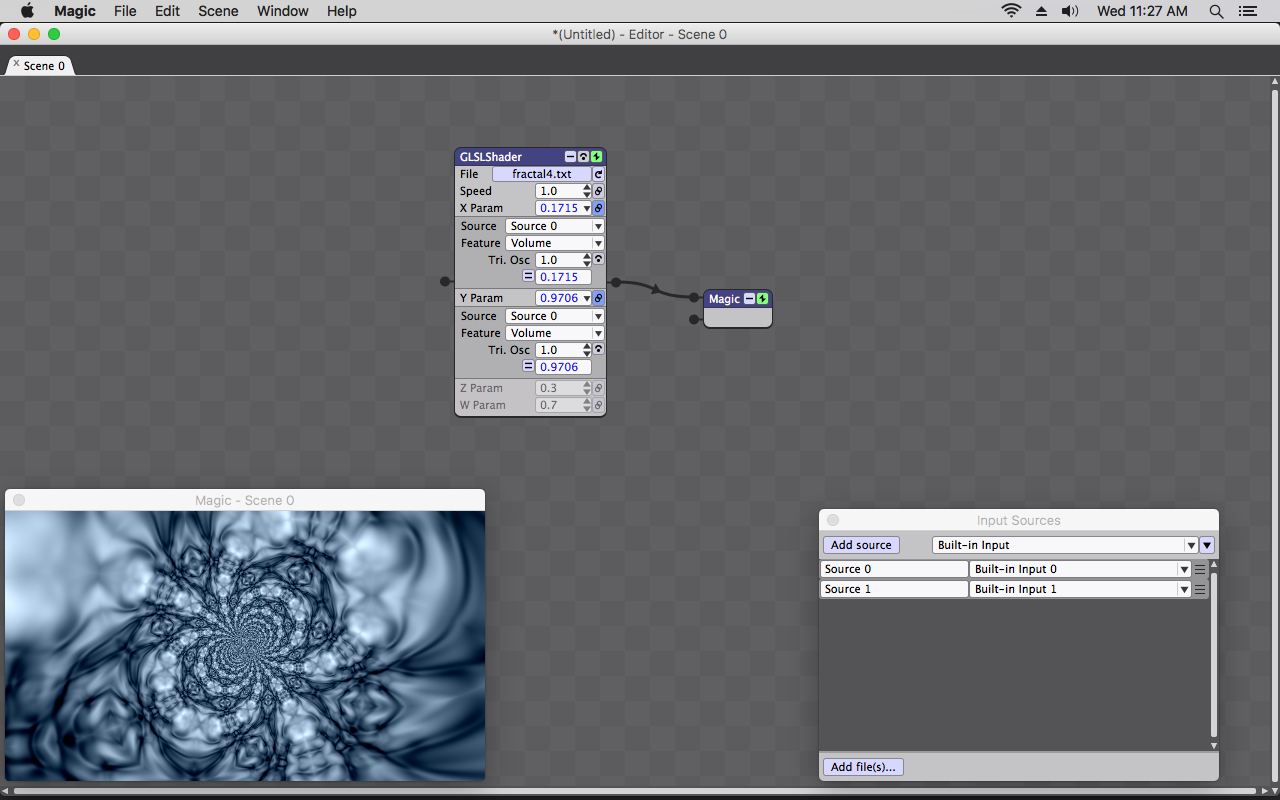
Magic running on macOS Sierra with a project demonstrating the GLSLShader module. A variety of GLSL pixel shaders can be loaded into Magic and synchronized to audio.
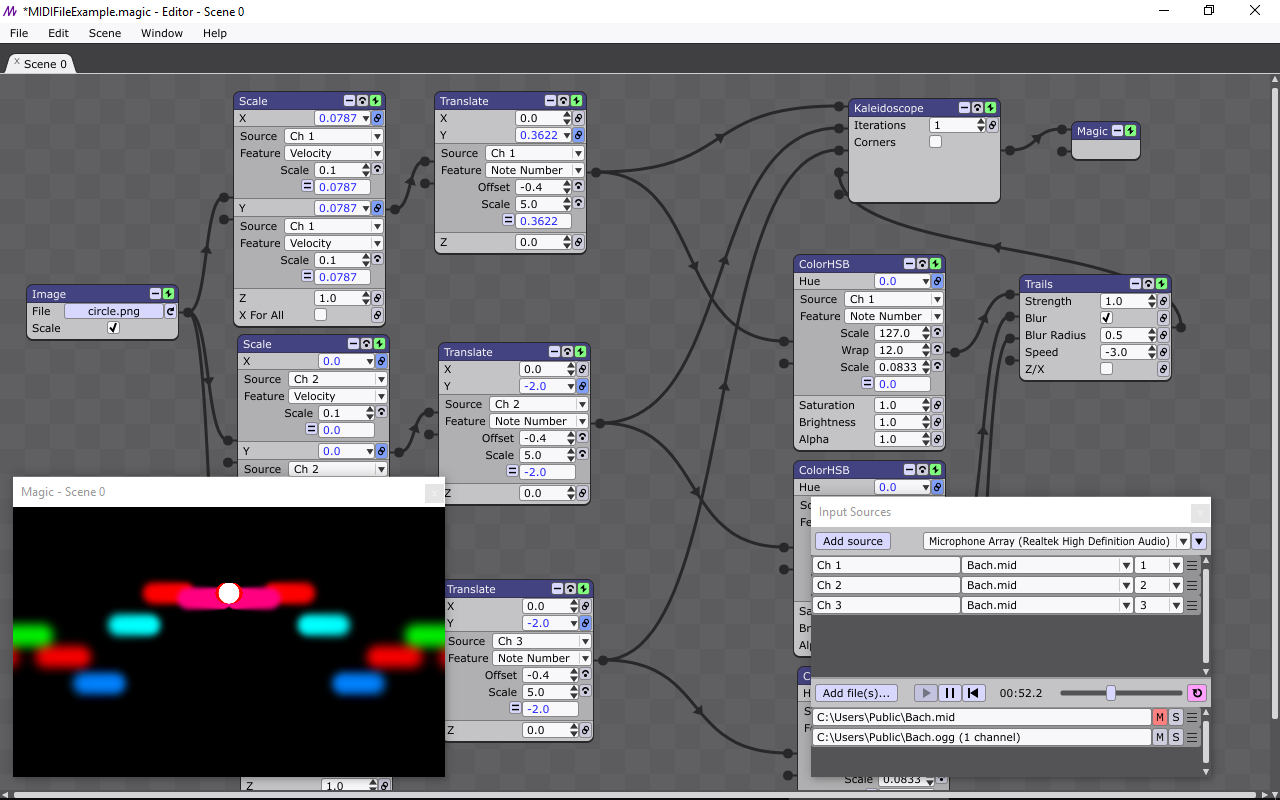
Magic running on Windows 10 with the "MIDIFileExample.magic" sample project loaded. Patterns in the scene are drawn based on notes from a MIDI file that has been added to the project.




