Good Day dear fellows
First of all I want to congratulate you for the excellent work on this software. It's a great piece of kit. I'm a happy customer!
Having said, let's get back to work and I've got a couple of questions.
Is there any chance to preview a scene without interfering with main output? Some kind of monitor? I'm already gigging with the software and had to take snapshots to the scenes as I can't memorise all of them. Would be useful for someone behind the laptop to understand what scene could go next.
Finally the last question. Is there any chance to control the scenes in the playlist through the numeric keyboard on the laptop? I've noticed that we can control via Midi but the truth is that most of the times we need 2 midi controllers. One with just triggers for the scenes (able ton control) and another with faders and encoders to control the parameters in each scene. The feature of the keyboard input would save gear, weight and money, in my opinion.
Looking forward to hear from you.
Regards to all.
Scene Preview and Keyboard questions
Re: Scene Preview and Keyboard questions
Thanks, I'm glad you are enjoying the software.
Unfortunately there isn't currently a way to preview a scene in a separate window, but it is a feature I am planning on adding soon.
You can also rename your scenes to make them easier to identify.
As for your MIDI question, did you know that you can use as many simultaneous MIDI devices as you need? You could easily set up input both from Ableton and from a hardware controller. The issue with the numeric keypad is that it only has 10 numbers, so if you had more than 10 scenes, it wouldn't be very useful.
If you are looking for keyboard control of the Playlist, you can use Ctrl+[ and Ctrl+] to move backward and forward.
Does that help?
Unfortunately there isn't currently a way to preview a scene in a separate window, but it is a feature I am planning on adding soon.
You can also rename your scenes to make them easier to identify.
As for your MIDI question, did you know that you can use as many simultaneous MIDI devices as you need? You could easily set up input both from Ableton and from a hardware controller. The issue with the numeric keypad is that it only has 10 numbers, so if you had more than 10 scenes, it wouldn't be very useful.
If you are looking for keyboard control of the Playlist, you can use Ctrl+[ and Ctrl+] to move backward and forward.
Does that help?
Re: Scene Preview and Keyboard questions
wow, previewing the next scene sounds like an awesome feature. maybe it would go hand in hand with dynamic preloading of scenes, so we can have a few of them in cache and the rest not \o/
-
DreamSynth
- Posts: 2
- Joined: Thu Mar 31, 2016 5:08 pm
Re: Scene Preview and Keyboard questions
Hi Eric,
Thanks a lot for your reply. The scene preview is a great feature and very helpful. I'm glad that you're working on it.
My question regarding the keyboard was exactly to save gear. I've noticed that we can work with several midi devices at the same time and actually I'm working with a midi trigger machine (akai apc40) just to trigger scenes and a Novation sl zero mkII with faders and encoder to control parameters in each scene. The problem is that in the market is hard to find a unique midi controller with plenty of triggers and fader/encoders. You have either one or another. My suggestion to use the laptop's keyboard was to trigger scenes (which is a simple operation of an impulse). I know that the keyboard is limited but for example on the same playlist window we could have a number input and if you want the scene 23 (for example) we would press numbers 2 and 3 following the enter (like a calculator)?
Just a suggestion.
Kind regards and thanks again for your reply.
Thanks a lot for your reply. The scene preview is a great feature and very helpful. I'm glad that you're working on it.
My question regarding the keyboard was exactly to save gear. I've noticed that we can work with several midi devices at the same time and actually I'm working with a midi trigger machine (akai apc40) just to trigger scenes and a Novation sl zero mkII with faders and encoder to control parameters in each scene. The problem is that in the market is hard to find a unique midi controller with plenty of triggers and fader/encoders. You have either one or another. My suggestion to use the laptop's keyboard was to trigger scenes (which is a simple operation of an impulse). I know that the keyboard is limited but for example on the same playlist window we could have a number input and if you want the scene 23 (for example) we would press numbers 2 and 3 following the enter (like a calculator)?
Just a suggestion.
Kind regards and thanks again for your reply.
Re: Scene Preview and Keyboard questions
Sure, I get what you are saying. For me personally, it just seems easier to click on a button than to use the keyboard:for example on the same playlist window we could have a number input and if you want the scene 23 (for example) we would press numbers 2 and 3 following the enter (like a calculator)?
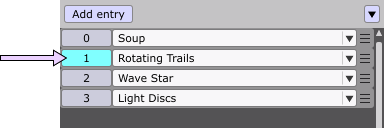
But not everyone is like me, so I am happy to consider different options.