Page 1 of 1
Independent Magic Window
Posted: Fri Jul 06, 2018 7:31 pm
by IvanJones
With my dual screen setup, the magic window has positioned itself (on launch) such that the control bar, where one can click drag to move the window around, is no longer accessible (See attached).
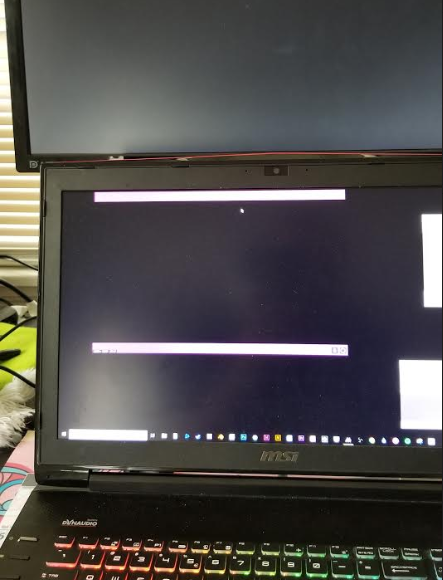
- duals.PNG (302.69 KiB) Viewed 4548 times
If the magic window had its own true window i could just right click+ move to snap the cursor to the header bar. As is, I have absolutely no way to move my magic window....
Re: Independent Magic Window
Posted: Fri Jul 06, 2018 7:47 pm
by Magic
It's hard for me to tell what's going on in that photo, I can't read any text.
If the magic window had its own true window
Do you mean the fullscreen window? It snaps automatically to your display size. You wouldn't want a title bar because then it wouldn't be a fullscreen window. And it doesn't make sense to be able to drag a fullscreen window around.
Also, the fullscreen window won't show on launch unless you explicitly configure it to do so.
Of course the small Magic window is a true window, so if that's what you're referring to, I'm not sure what you mean...
Re: Independent Magic Window
Posted: Fri Jul 06, 2018 7:54 pm
by IvanJones
When I first installed and ran MMV, the magic window was output somewhere on the lower right corner of the screen where I could drag it around because it had a title bar. I used this to drag it to the display i wanted, and from there i would CTRL+F to fullscreen it. As it is now, the magic window is being displayed (on every startup, even since i reinstalled 5 mins ago) on the top border of my screen, leaving me nothing to grab and drag. I have tried everything I know of to move it but there is no apparent way. The reason cycling through the display options with ctrl+f (i say options because it has multiple configurations when I ctrl+f) is not suitable is because it will copy a magic window to another display while leaving that one pictured where it is. pictures coming.
Re: Independent Magic Window
Posted: Fri Jul 06, 2018 7:59 pm
by Magic
I used this to drag it to the display i wanted, and from there i would CTRL+F to fullscreen it.
Not sure if I understand, but you aren't required to drag the small window to the display you want to go fullscreen. Ctrl+F is completely independent from that.
I have tried everything I know of to move it but there is no apparent way.
Ctrl+Shift+R, or Window > Window Layout > Reset Window Positions.
https://magicmusicvisuals.com/downloads ... ndowLayout
Re: Independent Magic Window
Posted: Fri Jul 06, 2018 8:05 pm
by IvanJones
Ah yes! reset window positions is exactly what I wish I was able to find on my own! sorry to waste your time on this. The reason I want to drag it then fullscreen it is because it would still be on top of the modules, alas i now see that this can be changed too.