Page 1 of 1
Vertical Sync
Posted: Mon Apr 09, 2018 12:36 pm
by Reigel
Hi,
I am just trying out different mapping apps. The most promising up to now is MadMapper. It does what I need except that the final video is not moving smoothly. This is said to be due to my Spout output of Magic is not locked to 60 Hz (rate of the outputs to my three projectors). I thought that when I set Vertical Sync this should be? What is going wrong? Is there a way to output a constant framerate?
I am using a GTX 1080. BTW: If I had 2 of them with SLI would that double my computing power for Magic?
Thanks
Reinhard
Re: Vertical Sync
Posted: Mon Apr 09, 2018 5:04 pm
by Magic
Are you getting a steady 60 fps in Magic? If so, your vertical sync is working properly.
I am using a GTX 1080. BTW: If I had 2 of them with SLI would that double my computing power for Magic?
Probably not exactly double, but definitely improve.
Re: Vertical Sync
Posted: Mon Apr 09, 2018 5:15 pm
by Reigel
No, I don't. I remember that it was for some time. But actually I don't get it. Mostly it is well higher. I toggled the setting but it did not help. Could it be that Magic does not see the displays since I use Spout as output?
Best
Reinhard
Re: Vertical Sync
Posted: Mon Apr 09, 2018 5:25 pm
by Magic
Ok. Make sure double buffering is also enabled (Window > Magic Window Options > Double Buffering).
If that still doesn't lock your fps to 60, you can go into your Nvidia control panel and force VSync to be on.
Re: Vertical Sync
Posted: Tue Apr 10, 2018 9:45 am
by Reigel
Thanks. Double buffering was the thing.
Best
Reinhard
Re: Vertical Sync
Posted: Sat Apr 21, 2018 2:26 pm
by Reigel
Just to be sure: Vertical sync only works at 60 fps? I tried to set all my graphics to 30 fps. But there ist no sync then.
Best
Reinhard
Re: Vertical Sync
Posted: Sat Apr 21, 2018 3:56 pm
by Magic
Vertical sync locks the fps to the display's Hz. Most displays are set at 60 Hz so you get 60 fps. You can try adjusting your Windows display settings.
Re: Vertical Sync
Posted: Sat Apr 21, 2018 4:33 pm
by Reigel
Thats exactly what I did. I changed all devices to 30 fps. But vertical sync does nothing. I use Spout to feed MadMapper. So maybe Magic sees a 60 fps there? But it does not sync to that either. It just runs free. And it does not matter if MadMapper is running or not. Even if setting all devices to 60 fps does not bring back sync again.
I have a second graphics adpter in the system now. So two GTX 1080 are running. I use that for adressing 5 projectors through MadMapper. No SLI. All outputs are set the same resolution and fps.
Best
Reinhard
Re: Vertical Sync
Posted: Sat Apr 21, 2018 5:05 pm
by Magic
Hmm I'm not sure.
My laptop display doesn't have an option for 30 Hz, but it does have 48 Hz. As you can see in the attached image, it syncs perfectly for me. And this is with Spout enabled.
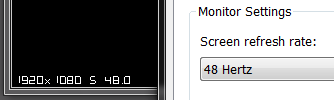
- 48.png (3.32 KiB) Viewed 5741 times
You are sure that you have Double Buffering enabled?
Re: Vertical Sync
Posted: Sat Apr 21, 2018 5:17 pm
by Magic
Also, you can force VSync to be always on in your Nvidia control panel:

- Vsync.png (3.47 KiB) Viewed 5740 times
This will override any settings in Magic or MadMapper.
Re: Vertical Sync
Posted: Sun Apr 22, 2018 8:31 am
by Reigel
Thanks. I did not know this switch yet. At least with nativ 60 fps it works now.
I can define whatever fps or resolution I want in the Nvidia control panel as custom resolution. So defined for 30 fps. This is what I will check next if it works also with that. MadMapper says it needs 60 fps to run smooth or at least a division of that. So 30 fps could be an option to free some power for more üixels and moduls. I will see.
Best
Reinhard