Page 1 of 1
Text Effects
Posted: Fri Feb 28, 2020 11:29 am
by dani72
It would be great to have some more text effects in Magic. Things like drop shadow or outline & gradient colours would be useful to have.
I have used some workarounds such as ghosting for drop shadow but it's not quite the same thing as the "shadow" doesn't all go in the same direction. Maybe there's other workarounds I've missed but still it would be handy just to have the options easily accessible under the text module.
Re: Text Effects
Posted: Fri Feb 28, 2020 12:56 pm
by Terry Payman
Although not the 'built-in" option that you requested, Eric had a couple of suggestions for drop-shadow that I have found useful.
https://magicmusicvisuals.com/forums/vi ... adow#p4516
Re: Text Effects
Posted: Sat Feb 29, 2020 5:29 pm
by dani72
Thanks for that. That info is from 2016 so obviously for an older version of Magic but I'm sure it would still work now.
Re: Text Effects
Posted: Sun Mar 01, 2020 8:57 pm
by Sadler
Rather than specifically for text, this drop shadow method, and many other effects, can be applied to any element. For example "Stylise->Edges" will give you thin outline and Erode a thicker outline which can be applied over the original text. You can make glows by blurring and applying the object over the blurred version. One can use Mask to apply many textures to objects including gradients.
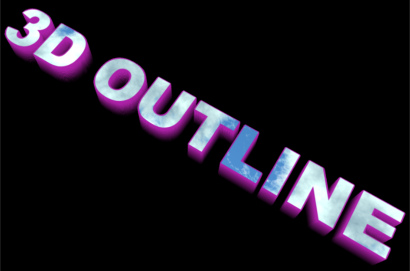
- text_effects.png (44.89 KiB) Viewed 5828 times
Also, check out this thread for text animation effects using the iterator:
https://magicmusicvisuals.com/forums/vi ... 873&p=8805
Re: Text Effects
Posted: Thu Mar 05, 2020 6:34 pm
by Magic
To be honest, text effects haven't been much of a priority because you can go a long way with doing them statically in Photoshop and then just bringing them into Magic as images.
Re: Text Effects
Posted: Wed Mar 11, 2020 7:57 pm
by dani72
Sadler wrote:Rather than specifically for text, this drop shadow method, and many other effects, can be applied to any element. For example "Stylise->Edges" will give you thin outline and Erode a thicker outline which can be applied over the original text. You can make glows by blurring and applying the object over the blurred version. One can use Mask to apply many textures to objects including gradients.
text_effects.png
Also, check out this thread for text animation effects using the iterator:
https://magicmusicvisuals.com/forums/vi ... 873&p=8805
Yeah I've used some wicked text effects before with masking. See this video for instance where the text appears to be floating over the background:
Thanks for the other tips I'll have to experiment with edges and the other effects you mentioned with text. I guess I was just used to Nero Video where all the text effects are in one place. That's a very different type of video creator though.