The most common cause of this is not assigning the audio inputs.
Here is an example screenshot of the Audio/MIDI Window from the User's Guide:
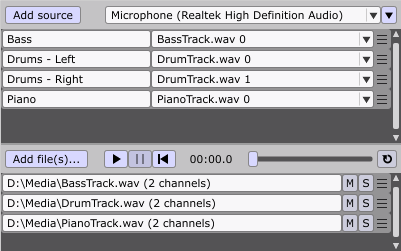
Notice how each of the inputs (Drums - Left, Drums - Right, Guitar, Bass) is assigned to a corresponding audio file (Drums.wav, Guitar.wav, Bass.wav).
When you import an audio file, it doesn't automatically get assigned to an existing input. The reason for this is to not override any settings that you previously configured.
To assign an audio file to an input, simply click in the input's drop-down box:

For more information, check out this part of the User's Guide: https://magicmusicvisuals.com/downloads ... AudioFiles
Feel free to post if you have any questions.