---
A question I get asked a lot is, "How can I invert a value for a module parameter?"
For example, let's say you want Volume to control Brightness in the ColorHSB module. But, when Volume is high, you want Brightness to be low, and when Volume is low, you want Brightness to be high.
To begin with, we can link Brightness to Volume just by clicking on the link button. In this case, when Volume is 0, Brightness will be 0, and when Volume is 1, Brightness will be 1:
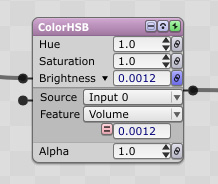
That's the way it works by default. But what if we want the opposite? What if we want Brightness to be 1 when Volume is 0, and Brightness to be 0 when Volume is 1?
We can accomplish this by using two simple modifiers, Scale and Offset:
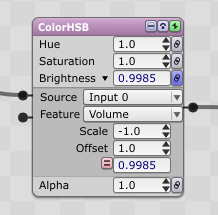
You can see that the resulting value has gone from .0012 to .9985.
To understand how this works, keep in mind that all features (Volume, Tone, etc.) are in the range of 0 to 1. By adding a Scale modifier with a value of -1, we have now made the range be -1 to 0. To move that range back into positive territory, we use an Offset modifier with a value of 1.
Algebraically speaking, what we've done is this:
(Volume * -1) + 1 = Brightness
Which can also be written as:
1 - Volume = Brightness
To generalize it for any module parameter, we can say:
1 - Feature = Parameter
So, adding the Scale and Offset modifiers with the above values will let you invert any parameter you want.