projection mapping
-
chrisfrombmore
- Posts: 11
- Joined: Thu Jul 03, 2014 4:41 am
projection mapping
I apologize in advance if what I'm asking is dense but I have not been able to find an answer in the manual. Is it possible to use Magic as a plug-in in Resolume or VPT? If not is there any other way to use Magic in a projection mapping show? The answer is probably obvious but I can't seem to find it. Great product, if I can use this in my projection mapping I'd buy it today.
Kind Regards,
Chris
Kind Regards,
Chris
Re: projection mapping
Hi Chris, no need to apologize  . The way to use Magic with other apps is to use either Syphon (OS X) or Spout (Windows) to send the video.
. The way to use Magic with other apps is to use either Syphon (OS X) or Spout (Windows) to send the video.
Here are the web sites for those technologies if you need more info:
http://syphon.v002.info
http://spout.zeal.co
We've had modules for Syphon available as a separate download:
http://magicmusicvisuals.com/resources
However, our latest pre-release version of Magic (1.44) has built-in support for Syphon and Spout output. If you sign up for our mailing list I can send you the latest newsletter which has a link to this version.
Sound ok?
Eric
Here are the web sites for those technologies if you need more info:
http://syphon.v002.info
http://spout.zeal.co
We've had modules for Syphon available as a separate download:
http://magicmusicvisuals.com/resources
However, our latest pre-release version of Magic (1.44) has built-in support for Syphon and Spout output. If you sign up for our mailing list I can send you the latest newsletter which has a link to this version.
Sound ok?
Eric
-
chrisfrombmore
- Posts: 11
- Joined: Thu Jul 03, 2014 4:41 am
Re: projection mapping
Hi Eric,
Thanks for the reply. I have just finished signing up for the mailing list so I would definitely appreciate the link for the Spout-enabled version of Magic.
Thanks for the reply. I have just finished signing up for the mailing list so I would definitely appreciate the link for the Spout-enabled version of Magic.
Re: projection mapping
Did I get that right, that you can send the output of magic through one of those programs? What about delay? Wont an additional program cause more delay? (which we want to avoid at all cost?)
Re: projection mapping
Yep, you can use Syphon or Spout to send Magic's output to another app in real-time. For example, as Chris mentioned, you could send it to a projection-mapping app since there isn't currently a way to do projection mapping in Magic.
The delay is very small -- at the most it's usually only 1 frame of video (at 60Hz = approx. 16ms), but sometimes there can be no delay at all if it's set up right.
Delay is usually much more of an issue with projectors and display devices, so it's more worthwhile to concentrate on solving that issue first. See http://en.wikipedia.org/wiki/Display_lag for more info.
The delay is very small -- at the most it's usually only 1 frame of video (at 60Hz = approx. 16ms), but sometimes there can be no delay at all if it's set up right.
Delay is usually much more of an issue with projectors and display devices, so it's more worthwhile to concentrate on solving that issue first. See http://en.wikipedia.org/wiki/Display_lag for more info.
Re: projection mapping
So 3rd party projection mapping is indeed an option in this case, awesome. Cant wait for the native support of spout  .
.
Re: projection mapping
hmm.. can anyone recommend a good program for projection mapping? i did some research already, but all the ones i found either didnt work, were only for mac or didnt support webcam inputs or spout.
Re: projection mapping
A lot of people seem to want to use Spout to send to Resolume for projection mapping and other things. I know Resolume supports Spout input natively.
But, keeping in mind that Spout comes with a virtual webcam, you can use it in any app that supports webcam input. Here's one I found, though I haven't tested it:
http://hv-a.com/lpmt/
Which ones have you tried already that didn't work? It might be good to have a list here that we can keep track of.
But, keeping in mind that Spout comes with a virtual webcam, you can use it in any app that supports webcam input. Here's one I found, though I haven't tested it:
http://hv-a.com/lpmt/
Which ones have you tried already that didn't work? It might be good to have a list here that we can keep track of.
Re: projection mapping
yes i found lpmt too yesterday. however the trial crashes upon start, everytime.
after my original post, i found vpt (Video projection tool) http://hcgilje.wordpress.com/vpt/ , which is free and i got it to work with the spoutcam. I cant notice a delay between the magic output and the vpt output, however there are some things, that I dislike. Firstly, i had to crank up the framerate from 30 to 60fps, so vpt came closer to a smooth playback. there still seem to be noticable framedrops and some tearing however. the output from magic looks much smoother. secondly, the image seems blurry, however i guess that lies in the nature of projection mapping that, if mapped only a bit, it's not any displays or projectors native resolution anymore, therfore blurry. but the issue with the framedrops concerns me more.
i also found madmapper: http://www.madmapper.com/ . however it is only for mac (which you only notice when downloading, i guess they just assume that vj is only for mac people), the homepage is partly non-functional and the videos they made i find quite douchy. however the tech still seems awesome.
I also found this http://www.videomappingsoftware.com/ which I havent tried yet (because i overlooked the cam-input part). also i think the cam input version is quite expensive: http://www.videomappingsoftware.com/buy/ .
I got magic also working with vvvv, however you'd have to build your projection mapping patch all by yourself.
In hindsight, if my pm needs are just to adjust a square projection on a flat surface, i think i'm gonna do that within magic by rotating, translating and scaling.
i didnt try resolume, because that would be too pricey just for me just for projection mapping.
after my original post, i found vpt (Video projection tool) http://hcgilje.wordpress.com/vpt/ , which is free and i got it to work with the spoutcam. I cant notice a delay between the magic output and the vpt output, however there are some things, that I dislike. Firstly, i had to crank up the framerate from 30 to 60fps, so vpt came closer to a smooth playback. there still seem to be noticable framedrops and some tearing however. the output from magic looks much smoother. secondly, the image seems blurry, however i guess that lies in the nature of projection mapping that, if mapped only a bit, it's not any displays or projectors native resolution anymore, therfore blurry. but the issue with the framedrops concerns me more.
i also found madmapper: http://www.madmapper.com/ . however it is only for mac (which you only notice when downloading, i guess they just assume that vj is only for mac people), the homepage is partly non-functional and the videos they made i find quite douchy. however the tech still seems awesome.
I also found this http://www.videomappingsoftware.com/ which I havent tried yet (because i overlooked the cam-input part). also i think the cam input version is quite expensive: http://www.videomappingsoftware.com/buy/ .
I got magic also working with vvvv, however you'd have to build your projection mapping patch all by yourself.
In hindsight, if my pm needs are just to adjust a square projection on a flat surface, i think i'm gonna do that within magic by rotating, translating and scaling.
i didnt try resolume, because that would be too pricey just for me just for projection mapping.
Re: projection mapping
Hmm, ok. Yeah Resolume is kind of expensive unfortunately.
One thing you can try in Magic is using the Resolution module (or any of the other Effects2D modules) to "flatten" your scene. The scene will be rendered to a 2D plane, and then you can rotate/scale/translate the 2D plane in 3D space. It's a primitive way to do projection mapping, but I think it could actually work pretty well if you have multiple planes. Here's a simple example of what I mean:
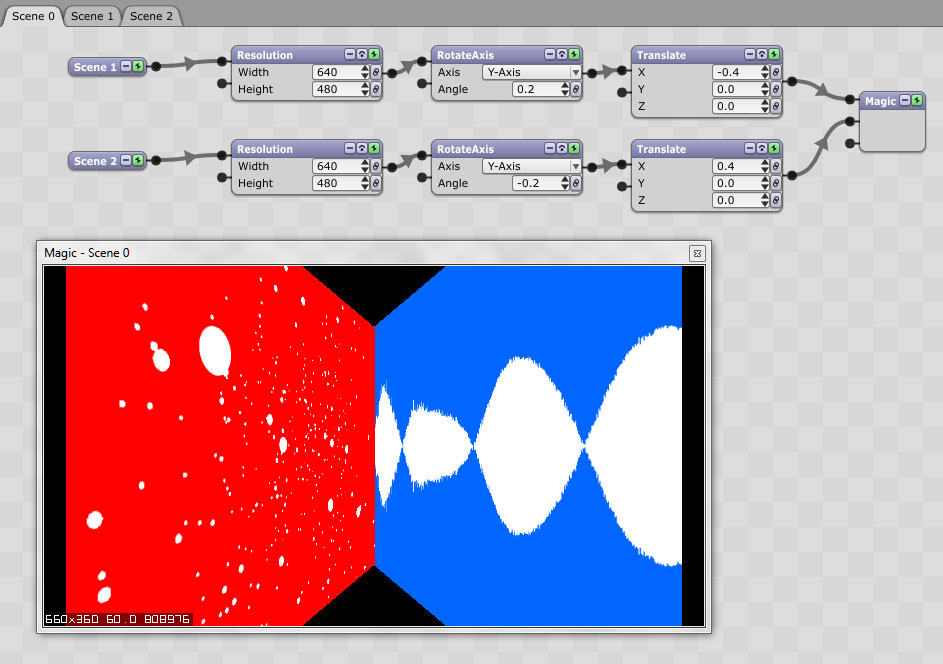
Also, any of the modules that create a 2D plane anyway (Image/VidCap/Video, 2DScenes, Spectrum/Waveform) wouldn't even need to use the Resolution module unless other things were being composited in the same scene. But, the Resolution module is nice because you would be able to modify the scene in the future without needing to worry about mapping every little thing; you only map the end result once.
Let me know if that makes sense
Eric
One thing you can try in Magic is using the Resolution module (or any of the other Effects2D modules) to "flatten" your scene. The scene will be rendered to a 2D plane, and then you can rotate/scale/translate the 2D plane in 3D space. It's a primitive way to do projection mapping, but I think it could actually work pretty well if you have multiple planes. Here's a simple example of what I mean:
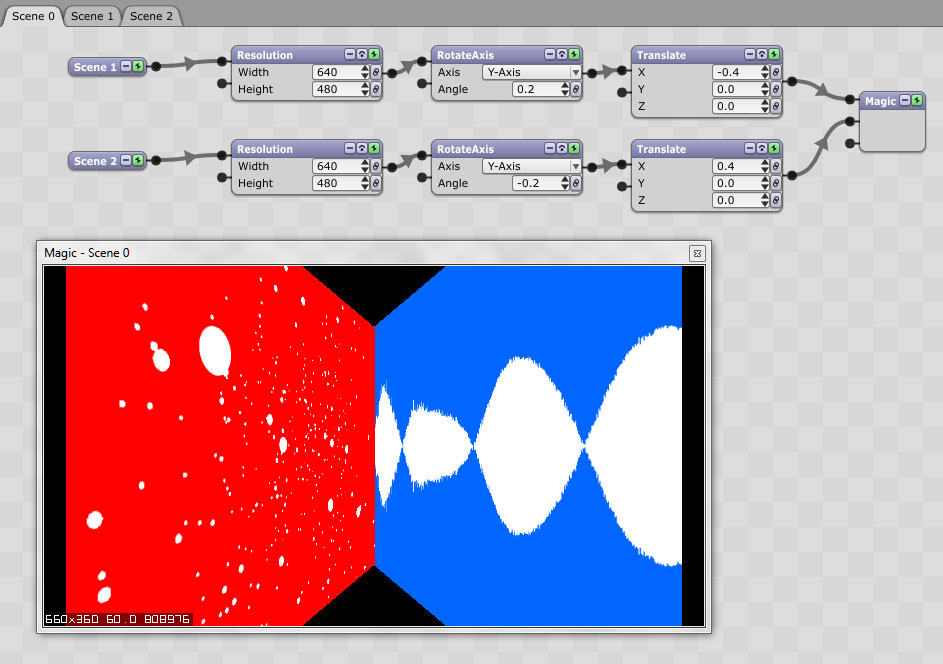
Also, any of the modules that create a 2D plane anyway (Image/VidCap/Video, 2DScenes, Spectrum/Waveform) wouldn't even need to use the Resolution module unless other things were being composited in the same scene. But, the Resolution module is nice because you would be able to modify the scene in the future without needing to worry about mapping every little thing; you only map the end result once.
Let me know if that makes sense
Eric
Re: projection mapping
Hey eric. This totally makes sense. But id have to do this for all the scenes. Also it'll only work for flat projections. Still a nice workaround. Would be awesome if magic would have some built in p m capabilities, like an extra node for this or as part of the settings, that it's applied for all scenes... hmm could be extended parameters of the "magic" node for example. This could be interesting for when you plan to implement multiple magic outputs. You could have your content projected not only over flat surfaces but also stage elements (like a cube or something)  . (I can dream, can I)
. (I can dream, can I) 
Re: projection mapping
I definitely hope that Magic will have projection mapping support sometime soon. But, it's pretty complicated to write good projection mapping software and I'm not really an expert in it. The best thing would be for someone else to write a good FFGL projection mapping plugin (or maybe one already exists), because I'm hoping to support FFGL plugins in Magic v1.5 (the next release) if things go well.
Re: projection mapping
Maybe these guys would be able to write that kind of plugin.
http://resolume.com/forum/viewtopic.php ... 5227bd316a
http://resolume.com/forum/viewtopic.php ... 5227bd316a
-
georgeberlin
- Posts: 9
- Joined: Mon Aug 18, 2014 6:50 am
Re: projection mapping
Check out Visution Mapio Lite - takes Spout input, is real simple and clean, and is only a few hundred dollars. And it runs from Magic just great!
And the mapping is pretty sweet, plus it can take cameras, video, screen grabs, and glsl on its own! AND the coder is a great guy who will answer your questions. Like Eric...
Visution.com
And the mapping is pretty sweet, plus it can take cameras, video, screen grabs, and glsl on its own! AND the coder is a great guy who will answer your questions. Like Eric...
Visution.com
Re: projection mapping
Lol, ok, thanks. Shameless plug 
How about a "Lite Lite" version which costs less than a hundred dollars?
How about a "Lite Lite" version which costs less than a hundred dollars?
-
chrisfrombmore
- Posts: 11
- Joined: Thu Jul 03, 2014 4:41 am
Re: projection mapping
So after messing around a bit and thinking it through, here's the method that works best for me:
When I used Spout, Magic and Resolume during a test-run at the bar where I DJ I found that I was not able to resolve lag issues and the visual effects I was getting through a microphone/MIDI signal were inconsistent. Some of my songs are in wav format and others in aiff and even the slightest breeze on the microphone seemed to deliver wildly varying visuals (not in a good way.) Once I started throwing GSLS into the mix things only got worse. It is entirely possible (ok, likely) that the issues were fixable and are the result of my lack of knowledge about Magic.
That being said I love the visuals when they work, I like Magic because sometimes I can make visuals that rival Blender pre-rendered scenes without investing months of work to gain Blender/AfterEffects proficiency.
I now make a complete scene for a given song, I mess around until it is exactly what I want and then I record the entire song/visuals with Magic's record feature. Because I used the same exact song file that I will play in the club I know it will always sync perfectly. I then take this new file and play the audio portion with Traktor and send the visual portion to Resolume via MIDI. Since I mix with volume and EQ's I can map the DJ controller's crossfader to move between the visuals/song loaded into Traktor deck A/Resolume layer 1 and the visuals/song loaded onto Traktor deck B/Resolume layer 2, and mix how I want. Everything works great. No lag and a ton of processing power is saved. I probably skipped an explanation or two in the process, so if anyone has questions I'd be happy to help.
When I used Spout, Magic and Resolume during a test-run at the bar where I DJ I found that I was not able to resolve lag issues and the visual effects I was getting through a microphone/MIDI signal were inconsistent. Some of my songs are in wav format and others in aiff and even the slightest breeze on the microphone seemed to deliver wildly varying visuals (not in a good way.) Once I started throwing GSLS into the mix things only got worse. It is entirely possible (ok, likely) that the issues were fixable and are the result of my lack of knowledge about Magic.
That being said I love the visuals when they work, I like Magic because sometimes I can make visuals that rival Blender pre-rendered scenes without investing months of work to gain Blender/AfterEffects proficiency.
I now make a complete scene for a given song, I mess around until it is exactly what I want and then I record the entire song/visuals with Magic's record feature. Because I used the same exact song file that I will play in the club I know it will always sync perfectly. I then take this new file and play the audio portion with Traktor and send the visual portion to Resolume via MIDI. Since I mix with volume and EQ's I can map the DJ controller's crossfader to move between the visuals/song loaded into Traktor deck A/Resolume layer 1 and the visuals/song loaded onto Traktor deck B/Resolume layer 2, and mix how I want. Everything works great. No lag and a ton of processing power is saved. I probably skipped an explanation or two in the process, so if anyone has questions I'd be happy to help.
Re: projection mapping
+1 for Mapio Lite Lite version  (Mapio Magic Edition?)
(Mapio Magic Edition?) 
M
M
-
Fractal Grinder
- Posts: 109
- Joined: Tue Jun 23, 2015 7:42 pm
Re: projection mapping
Eric wrote:Hmm, ok. Yeah Resolume is kind of expensive unfortunately.
One thing you can try in Magic is using the Resolution module (or any of the other Effects2D modules) to "flatten" your scene. The scene will be rendered to a 2D plane, and then you can rotate/scale/translate the 2D plane in 3D space. It's a primitive way to do projection mapping, but I think it could actually work pretty well if you have multiple planes.
Also, any of the modules that create a 2D plane anyway (Image/VidCap/Video, 2DScenes, Spectrum/Waveform) wouldn't even need to use the Resolution module unless other things were being composited in the same scene. But, the Resolution module is nice because you would be able to modify the scene in the future without needing to worry about mapping every little thing; you only map the end result once.
Let me know if that makes sense
Eric
Hey Eric, I think I am going to use this, or a very similar concept to do my projection mapping, I tried to use Resolume, but I was not happy with how my rig handled having them both running. I feel like if I can sort everything out in Magic, that would probably give me the best results.
My only question is, using this method, do I have to worry about the "Blank" or black spots that I essentially cut out of Magic, or is using this method pretty similar to how Resolume does its projection mapping?
Im sorry if this is a dumb question, but I figured I should ask.
-
damstraversaz
- Posts: 176
- Joined: Tue Aug 26, 2014 11:22 am
Re: projection mapping
there is another alternative http://heavym.net/en/
I have HeavyM and Mapio pro, and use both. For mapping, My first choice is heavyM , as The software is a lot more intuitive ( routing with spout) and there is some really interesting build in fx , controlable with midi. This is howewer the first version ( still in beta) and there surely be improvments in the next months.
The software rocks too, no crash or issue for me.
Mapio is a more complexe software (I'm using it with spout too) and in my opinion is more for pure Mapping VJ users ( I'm more a visual musician). I'm still use it every week, as It have a very useful an efficient kinect mode ( mask, user, mapping etc)
So it really depends of yours needs, and your visual work. If you don't use kinect , I will clearly go for heavyM.
I have HeavyM and Mapio pro, and use both. For mapping, My first choice is heavyM , as The software is a lot more intuitive ( routing with spout) and there is some really interesting build in fx , controlable with midi. This is howewer the first version ( still in beta) and there surely be improvments in the next months.
The software rocks too, no crash or issue for me.
Mapio is a more complexe software (I'm using it with spout too) and in my opinion is more for pure Mapping VJ users ( I'm more a visual musician). I'm still use it every week, as It have a very useful an efficient kinect mode ( mask, user, mapping etc)
So it really depends of yours needs, and your visual work. If you don't use kinect , I will clearly go for heavyM.
Re: projection mapping
In Magic v1.63 I added a new command in the Scene menu: Add/Update Post-Process Scene. If you run this command it will add a new special scene called "Post-Process", and it will insert a Post-Process scene module in every other scene. You can put all your final effects in the Post-Process scene, and they will apply to every other scene. This includes projection mapping or anything else you want to do to all your scenes.I feel like if I can sort everything out in Magic, that would probably give me the best results.
Any time you add new scenes to your project or otherwise modify it significantly, just run the command again and it will make sure all the scene modules are set up properly. You can run it as many times as you want; it won't add anything if it doesn't need to.
I'm not exactly sure what you mean, but I think you would be able to use the Mask module (inside the Post-Process scene) to remove any areas that you don't want to show.My only question is, using this method, do I have to worry about the "Blank" or black spots that I essentially cut out of Magic, or is using this method pretty similar to how Resolume does its projection mapping?
-
damstraversaz
- Posts: 176
- Joined: Tue Aug 26, 2014 11:22 am
Re: projection mapping
Eric wrote:In Magic v1.63 I added a new command in the Scene menu: Add/Update Post-Process Scene. If you run this command it will add a new special scene called "Post-Process", and it will insert a Post-Process scene module in every other scene. You can put all your final effects in the Post-Process scene, and they will apply to every other scene. This includes projection mapping or anything else you want to do to all your scenes.I feel like if I can sort everything out in Magic, that would probably give me the best results.
Any time you add new scenes to your project or otherwise modify it significantly, just run the command again and it will make sure all the scene modules are set up properly. You can run it as many times as you want; it won't add anything if it doesn't need to.
That's a really great, useful et essential feature, thanks a lot !
Re: projection mapping
Hi,
I did not want to open an new topic since it is pretty much the same problem or question.
I output a 3240 x 1920 scene to three projectors which is very easy and perfect with magic to do. But since I prefer to project directly onto walls and these are not always just a plain wall and somtimes even the ceiling is involved I would very much like to tweek the output to fit better onto these uneven surfaces. So what I thought should work is to split just before the output module into three paths, put in shape mask modules, tweek the width and center x settings and so have three different paths representing my three projectors which are then summed up in the output module. I then could tweek theese paths at least with some basic geometric tools, have even some edgeblending.
First: That works. But it cuts the framerate down to a third. It seems that under the hood the complete scene is rendered three times and not only the composed output before splitting into three paths.
Is there a way to improve that? I would very much prefer to do all that inside magic and not have to setup a spout chain to some mapper like MadMapper e.g.
Thanks
Reinhard
I did not want to open an new topic since it is pretty much the same problem or question.
I output a 3240 x 1920 scene to three projectors which is very easy and perfect with magic to do. But since I prefer to project directly onto walls and these are not always just a plain wall and somtimes even the ceiling is involved I would very much like to tweek the output to fit better onto these uneven surfaces. So what I thought should work is to split just before the output module into three paths, put in shape mask modules, tweek the width and center x settings and so have three different paths representing my three projectors which are then summed up in the output module. I then could tweek theese paths at least with some basic geometric tools, have even some edgeblending.
First: That works. But it cuts the framerate down to a third. It seems that under the hood the complete scene is rendered three times and not only the composed output before splitting into three paths.
Is there a way to improve that? I would very much prefer to do all that inside magic and not have to setup a spout chain to some mapper like MadMapper e.g.
Thanks
Reinhard
Re: projection mapping
Yes, anytime you split the output, it renders multiple times.
However, it seems that there are probably an easy solution for your situation. Something like this maybe?
It would also be fairly simple to write a custom ISF shader to get you even more functionality than the above, but I'm not sure if you want to get into that.
However, it seems that there are probably an easy solution for your situation. Something like this maybe?
It would also be fairly simple to write a custom ISF shader to get you even more functionality than the above, but I'm not sure if you want to get into that.
Re: projection mapping
Hmm, but this arrangement does not allow to manipulate each part separately. I would like to e.g. to skew the side parts to correct some distortion in relation to the middle part. I would like to overlap the parts to a little portion in order to apply some some edge blur. Things like this, even correct for some color divergence between projectors. This all is not posssible this way, isn't it?
If I could do the split after the magic output module it should work.
Thanks anyway
Reinhard
If I could do the split after the magic output module it should work.
Thanks anyway
Reinhard
Re: projection mapping
In that case, a separate projection mapping program is your best option. Adding projection mapping to Magic is a low priority for me, because there are so many good projection mapping programs out there, and using them with Spout/Syphon is easy and reliable.
-
damstraversaz
- Posts: 176
- Joined: Tue Aug 26, 2014 11:22 am
Re: projection mapping
I'm not sure to understand the issue, as english is not my native language, but something could help :
IR Keystone2[3]
Freeware FFGL plug-ins for multi-screen (for Matrox dualhead/triplehead) keystone correction.
If you use a multi-screen setup with Resolume Avenue and the projector placement is not optimal, you probably will want to correct the projected image. But correction in the beamers is limited and looks not good, so ... you need this!
this is a basic mapping ffgl for multiscreen and it works perfectly. I have it most of time in my post processing scene as I don't always want to send magic to mapping software like heavyM and resolume.
only 32 bits but free.
http://visution.com/downloads
all the way down there is the DL link
IR Keystone2[3]
Freeware FFGL plug-ins for multi-screen (for Matrox dualhead/triplehead) keystone correction.
If you use a multi-screen setup with Resolume Avenue and the projector placement is not optimal, you probably will want to correct the projected image. But correction in the beamers is limited and looks not good, so ... you need this!
this is a basic mapping ffgl for multiscreen and it works perfectly. I have it most of time in my post processing scene as I don't always want to send magic to mapping software like heavyM and resolume.
only 32 bits but free.
http://visution.com/downloads
all the way down there is the DL link