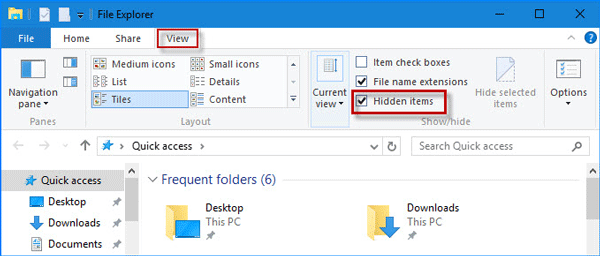Page 1 of 1
Magic not starting up
Posted: Thu Dec 27, 2018 4:26 pm
by thirdeyeprojections
Hello Magic,
My company installed Magic in a Venue as a audio reactive house video system. The club owner called me yesterday with an issue.
When he tried to open Magic it would not start up. The Magic M logo comes up and underneath says Loading Magic... and then it says Scanning modules.... and then it closes Magic.
I TeamViewered into the club computer myself and got the same issue so I tried uninstalling and reinstalling Magic and still the same issue is happening.
Please let me know what I can do to fix the issue and hopefully it is a quick fix.
Thank you
Evan Glantz
Re: Magic not starting up
Posted: Thu Dec 27, 2018 4:35 pm
by Magic
Honestly I have no idea. If it was working before, it wouldn't just stop working, unless there has been a very significant change on the computer, but I’m not sure what kind of change would affect it that way.
As a first step, you can try deleting the preferences folder. First make sure Magic isn't running. Then on OSX go to ~/Library/Application Support, or on Windows go to \Users\[username]\AppData\Roaming. Delete the MAGIC folder and then restart Magic.
Re: Magic not starting up
Posted: Thu Dec 27, 2018 7:43 pm
by thirdeyeprojections
Hello again,
Thank you for the quick response.
So for a-little more background on the system it is a Windows 10 OP system with Nvidia 1060 GPU.
1st. I was not able to find the "Preference Folder" it not in the Program files nor in any other Magic related folder i was able to find.
2nd. In the \User\Computer\ there was no AppData within that folder. Is there another location where I could find this? But as I mentioned in the first post I uninstalled Magic and cleared the computer of all files. Would that not take care of this folder you were suggesting I delete?
3rd. The only change to the computer between it working and not was an update to window and a Java update. Could there have been a change in a setting or something you could point me towards that might solve the problem. Could it be an issue with Java?
Please let me know your thoughts.
Thank You
Evan
Re: Magic not starting up
Posted: Thu Dec 27, 2018 8:07 pm
by Magic
In the \User\Computer\ there was no AppData within that folder
You may need to select View > Hidden items in the File Explorer menu.
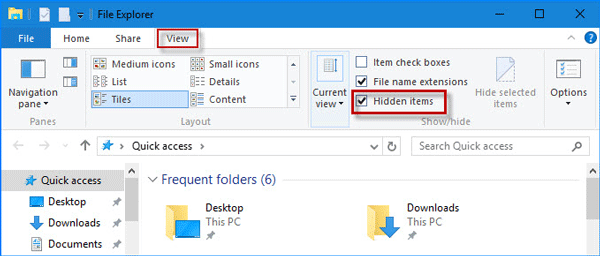
Re: Magic not starting up
Posted: Thu Dec 27, 2018 11:33 pm
by thirdeyeprojections
Found it and it works!
thank you