Traktor S5 Soundcard
Traktor S5 Soundcard
I have the Traktor Kontrol S5 available as an option in the input devices menu. When I hookup the S5 hardware and run sound through it, I am getting no signal in Magic from the L/R sources. Any steps I'm missing?
Re: Traktor S5 Soundcard
Not sure. Can you post a screenshot of your Magic setup?
Re: Traktor S5 Soundcard
Well, I am not with my hardware at the moment so I cannot actually select the S5 as a device for the purpose of this screenshot, but here is an emulation:
When I have my S5 plugged in, I select it in the device drop down. In sources, it gives me the option for S5 Left and S5 Right. I select these as my sources, and begin sending signal from traktor, yet nothing makes it to MMV.
Is there something else I need to do? Audio should be populating to MMV....
Is there something else I need to do? Audio should be populating to MMV....
Re: Traktor S5 Soundcard
Ok. I'd prefer to have a screenshot of it actually set up in your Magic project, but without seeing that, my guess is that S5 L/R are the physical hardware inputs, so you can't use them to send audio from another application. Make sense? Therefore, you'd want to follow this tutorial: viewtopic.php?f=3&t=10
Re: Traktor S5 Soundcard
Here is the i/o on the s5 board.
So if i split my master out back into the RCA L/R it should then feed to MMV with the S5 L/R?
The reason I made this post trying to figure out how to use the S5 as the sound card is because when i use the stereo mix aggregate device, I can not use the cue mix on my S5. I absolutely must be able to use my hardware cue out.
Here is a screen of the project as requested. (note i still do not have my s5 hardware on me, thus source 0 corresponds to nothing in this screenshot but it would normally correspond to S5 Left.
So if i split my master out back into the RCA L/R it should then feed to MMV with the S5 L/R?
The reason I made this post trying to figure out how to use the S5 as the sound card is because when i use the stereo mix aggregate device, I can not use the cue mix on my S5. I absolutely must be able to use my hardware cue out.
Here is a screen of the project as requested. (note i still do not have my s5 hardware on me, thus source 0 corresponds to nothing in this screenshot but it would normally correspond to S5 Left.
Re: Traktor S5 Soundcard
Yes, that would be one solution.So if i split my master out back into the RCA L/R it should then feed to MMV with the S5 L/R?
Re: Traktor S5 Soundcard
OK I am going to try this in an hour or two when i get home to the hardware. If this does not work for whatever reason, is there any way to virtually route the signal coming from traktor to MMV without using an aggregate device that makes my hardware cue out invalid? Basically how is every other DJ using this for live output? I know DJ's arent just sacrificing the use of their hardware outs....
Re: Traktor S5 Soundcard
As I mentioned before, this topic contains many possible solutions: viewtopic.php?f=3&t=10
Re: Traktor S5 Soundcard
I looked at that thread long before I ever posted here...Eric wrote:As I mentioned before, this topic contains many possible solutions: viewtopic.php?f=3&t=10
-Asiolink pro is a defunct software, links 404
-Stereomix is an aggregate device which when selected would render the outputs of my hardware invalid.
-I downloaded JACK a few days ago and it is, as you mentioned in that thread, quite confusing. It seems now (confirm this if you can please), that other than rerouting my master back into my S5, JACK is my ONLY option if I need to route audio from traktor to MMV, while still maintaining use of my hardware outputs.
Re: Traktor S5 Soundcard
There are other programs in that thread besides the ones you mentioned. And I'm sure that there are more to find via Google/etc. Try searching for "virtual audio device". If you find one that you like, let us know in the other thread, I'm sure people will appreciate it.
Just remember though, if you want to run Magic on the same computer as your DJing, the best solution is to use the built-in hardware monitoring via Stereo Mix or some other monitoring input on your sound card. Below is an image from the User's Guide that shows a 12-channel device with the last 2 channels dedicated specifically for monitoring:
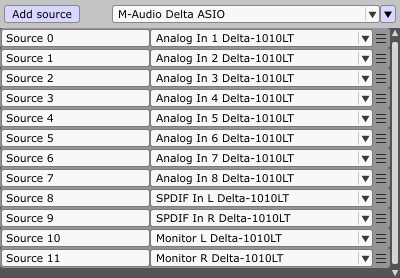
This is what many DJs use because it is very easy and also has the lowest latency. Most sound cards like this have a mixing utility which should let you configure what channels go to the monitoring.
Of course, as you get into the professional levels of DJing, there is usually a separate computer for visuals, which has the audio input hooked up directly to the DJ output via a physical cable. This is the absolute best solution for many reasons, but of course there has to be room in the budget for another computer.
Just remember though, if you want to run Magic on the same computer as your DJing, the best solution is to use the built-in hardware monitoring via Stereo Mix or some other monitoring input on your sound card. Below is an image from the User's Guide that shows a 12-channel device with the last 2 channels dedicated specifically for monitoring:
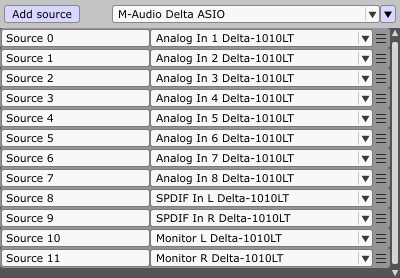
This is what many DJs use because it is very easy and also has the lowest latency. Most sound cards like this have a mixing utility which should let you configure what channels go to the monitoring.
Of course, as you get into the professional levels of DJing, there is usually a separate computer for visuals, which has the audio input hooked up directly to the DJ output via a physical cable. This is the absolute best solution for many reasons, but of course there has to be room in the budget for another computer.