Hi all,
My apologies for posting such a noob question, but the beginner tutorials have not helped me with this particular issue and searching for it on the forums throws up so many posts about MIDI that it is difficult to sort through them!
Basically, I'm simply trying to connect an external MIDI device into Magic to control a waveform, or change an object's scale - just something simple. My MIDI device is labelled as IAC Driver Bus 1, and I have brought it in as an input source and selected it as the source through which my waveform should be controlled. But I get nothing. Of course baring in mind that it is MIDI so there is no audio coming out of it, but I was assuming it would change the waveform anyway. I figured that using it as an input source instead of my microphone would be the correct way to do this but maybe it's not?
My waveform works with the normal microphone, and I know my MIDI device is currently working as MIDI Monitor picks it up and so does Ableton. I'm currently using the Magic Demo on OSX 10.10.5 and using a E-MU cable to connect my midi device.
Cheers!
Problems with live MIDI input
Re: Problems with live MIDI input
This is correct. MIDI signals do not contain audio, so selecting a MIDI source for the Waveform module will do nothing.Of course baring in mind that it is MIDI so there is no audio coming out of it,
My MIDI device is labelled as IAC Driver Bus 1,
If you're using a hardware MIDI device that is connected to your computer via a cable, then you want to select that device in Magic, not IAC. IAC is a virtual device that lets you route MIDI between software.I'm currently using the Magic Demo on OSX 10.10.5 and using a E-MU cable to connect my midi device.
Also keep in mind that some hardware MIDI devices can't be used in more than one program at a time.
In general, MIDI is pretty easy to configure in Magic if you use the MIDI Learn feature: https://magicmusicvisuals.com/downloads ... #MIDILearn. It will automatically detect any MIDI command from any MIDI device that is connected to your computer. You shouldn't really need to "select any devices"; it will do that for you.
A quick way to test this would be to follow the directions in the Quick Start section of the User's Guide: https://magicmusicvisuals.com/downloads ... QuickStart, OR just go to Help > Open Sample Project and load DemoProject.magic. Now you will have a Polygon whose vertical scale is reacting to audio. To make it react to MIDI instead, follow the directions in the MIDI Learn section of the User's Guide that I linked to above.Basically, I'm simply trying to connect an external MIDI device into Magic to ... change an object's scale
Does that help?
Re: Problems with live MIDI input
Thanks Eric, yes this does help a lot. I had read about the MIDI learn function but had hoped that there was another way. Mainly because the device being inputted is converting biofeedback to MIDI so it's coming in in a constant and crazy way, making it hard to create a learnable sequence. So I guess what I really need to do is use a different MIDI device to create clear single notes for it to learn. That being said, can I hook up one MIDI device, set everything up as learn functions, then swap to a different MIDI device and still have it work with the same commands?
Cheers
I didn't see anything else listed as a device for me to add other than the IAC. I'm looking under 'Input Sources >> add source'. Is that the correct place to look?If you're using a hardware MIDI device that is connected to your computer via a cable, then you want to select that device in Magic, not IAC.
Cheers
Re: Problems with live MIDI input
Of course you can set up MIDI manually if you want, but you have to know what you're doingI had read about the MIDI learn function but had hoped that there was another way.
Yes you can definitely do that.That being said, can I hook up one MIDI device, set everything up as learn functions, then swap to a different MIDI device and still have it work with the same commands?
All your MIDI devices will show up here:I didn't see anything else listed as a device for me to add other than the IAC.
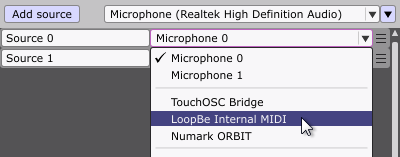
If your device isn't listed, another application might be using it, or it might not be installed properly.